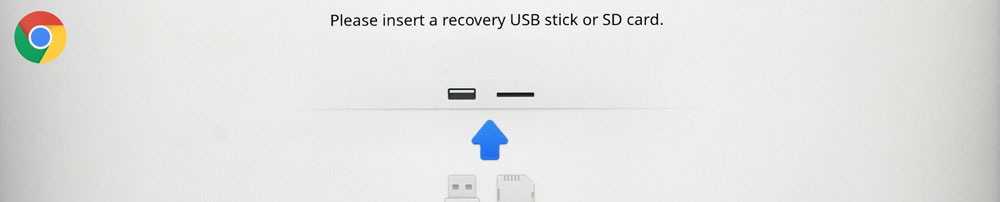Powerwash a Chromebook
Powerwash a chromebook 1. Sign out of your Chromebook. 2. Press and hold Ctrl + Alt + Shift + r. 3.Select Restart. 4.In the box that appears, select Powerwash and then Continue. 5.Follow the steps that appear and sign in with your Google Account. Note: The account you sign inContinue Reading