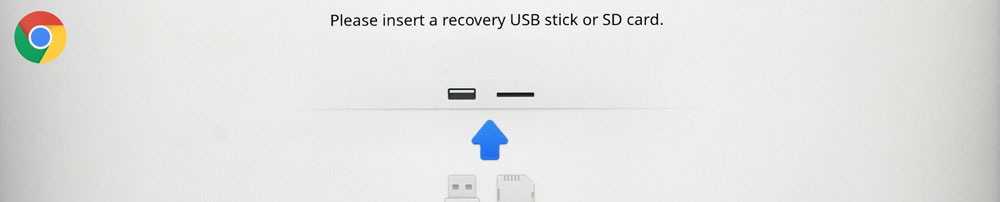How to reset (wipe local date) a managed Chromebook:
1. Hold esc + refresh key + power button

2. When it comes to the “please insert usb recovery drive” press “ctrl + d” to enter developer mode.
3. It won’t let you go into developer mode, but press enter anyway. When it comes to the next screen it will tell you it needs to reboot and turn off developer mode and wipe all data. Press enter to continue…since this is what you want to do and it will restart. It will need to be re-enrolled, but that’s good. DONE.
4. You will need to take it to your system administrator to have it re-enrolled.